Hotstar is quite popular and trending app from where you can watch TV shows, Cricket matches, movies and so on. Initially, the app was made only for streaming the cricket videos in 2014 by Star India. But later it has also included movies, TV series, etc. just to provide some extra services. After that, the app started to grow like crazy and now we can see a lot of people use Hotstar to watch their favorite videos. Well, there are other apps too for watching movies and TV shows. You can check out the Showbox PC guide to download videos from Showbox.
But as this is an online service, you can only watch videos or movies if you have an internet connection available. But what if you want to watch your videos from anywhere and anytime. Well, for that case you can download videos or movies from Hotstar. Yes! you heard it right, you can actually download Hotstar videos and movies on your mobile as well as on your PC.
So, how to download videos & movies from Hotstar?

Well, Hotstar itself allows you to directly download videos from itself. But it is limited to only some videos. Means you can’t download each and every video from Hotstar. Well, what if the videos you want to download do not come under that selected videos category. Don’t worry, as this article is here to help you. It will explain you some of the best ways to download Videos & movies from Hotstar Step-by-step.
Steps to download videos & movies from Hotstar
These are some best ways to download videos from Hotstar. You can download any video from Hotstar using these methods. Also, the methods and quite easy to follow and legal to download videos from Hotstar. So, let’s get started.
Download videos & movies from Hotstar on mobile
Well, this is the basic and the official method to download Hotstar videos and movies. Before downloading videos from Hotstar using this method just keep in mind that this way only lets you download the videos and movies which are allowed to download by Hotstar hence you will not be able to download those videos of which Hotstar has not provided links to download. Now follow the below steps to download movies or videos from Hotstar.
- First of all, you will need to download the latest version of Hotstar app on your mobile.
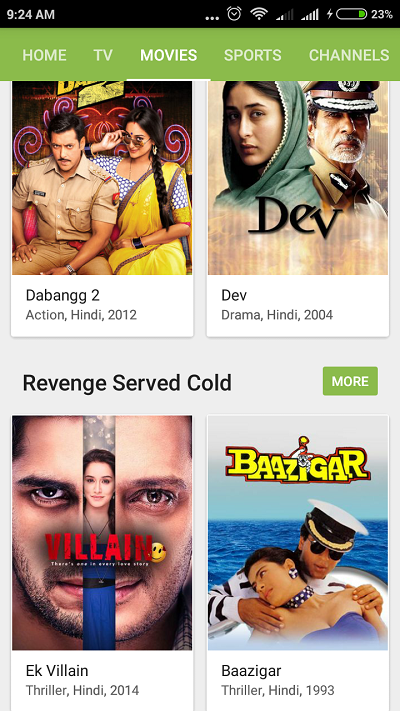
- After you have downloaded the app, just launch the app and search for your video or movie that you wish to download from Hotstar.
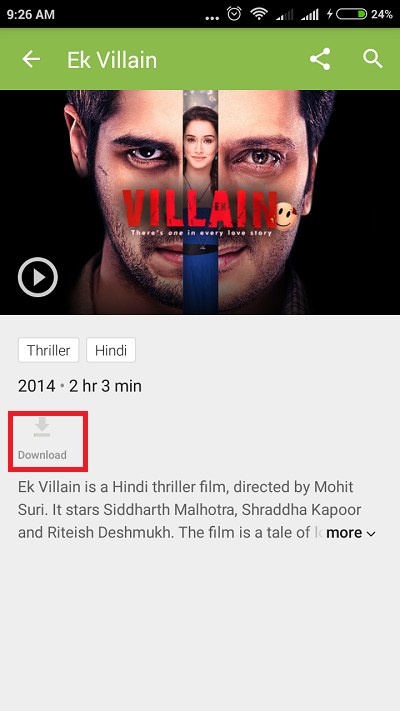
- Now, open the video and check if there is a download link available or not. If the download option is available for that video then simply click the download icon and your video will start downloading immediately.
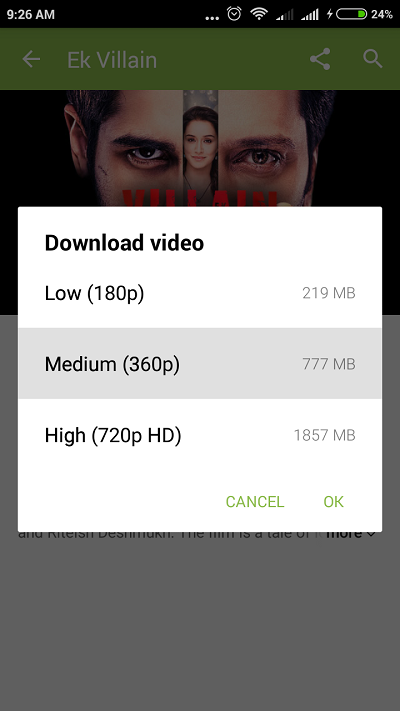
Well, the video will not be saved in your mobile instead it will be saved in Hotstar itself as offline watch video, just same as the offline videos of Youtube.
Download videos & movies from Hotstar on PC using command prompt
The above method was to download Hotstar videos on Mobile only. Now, using this method, you can download Hotstar videos on PC too. This method enables you to download Hotstar videos and movies on Windows 7 Windows8, 8.1, 10. The method works quite well and includes easy steps. For this method, you need command prompt and Hotstar video downloader software. So, here we go.
- The very first step is to download the Hotstar video downloader software. This software will enable you to download your favorite videos easily. You can download this software from this link – Hotstar video downloader software.
- After downloading the software, you will get the .rar file. So, extract the files from it and double click on the Hotsstarlivesteamer from the extracted folder.
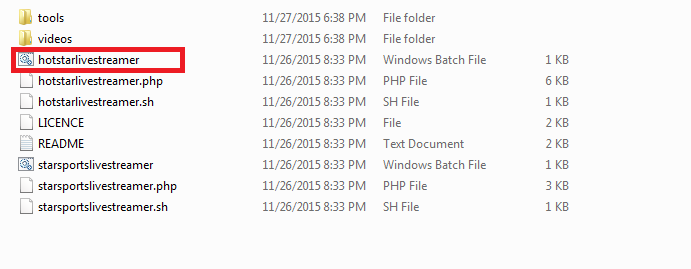
- The moment you click on this file, it open pop up a command prompt for you.
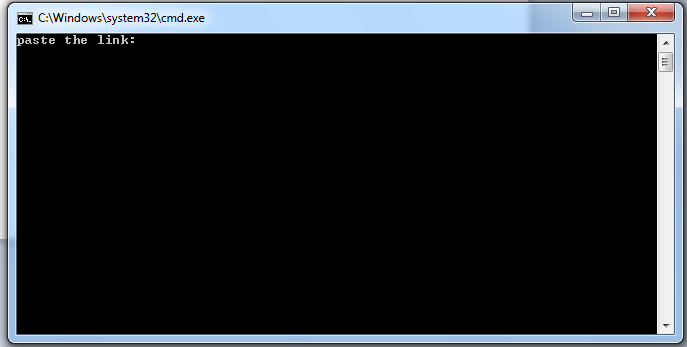
- You will see a text which says to paste the link. So, now you will need to copy the URL of the video you want to download and paste the link in the command prompt window. For copying the URL, simply go to the Hotstar official website, search and open your video and copy the URL from the address bar.
- After pasting the URL, just write the quality in which you want to download the video and type D then hit enter to start downloading the video.
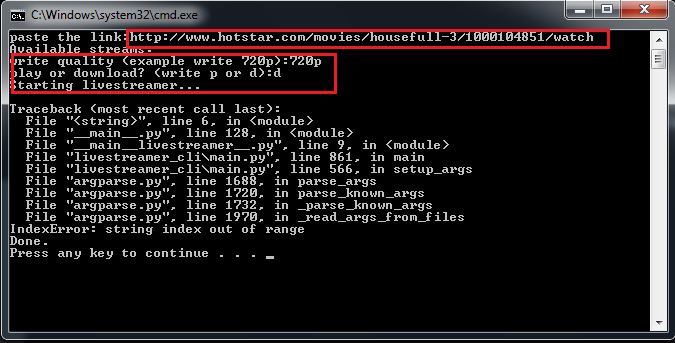
- After the successful downloading of the video you can find the video in the downloaded video section of the folder you extracted earlier.
This is an amazing method and allows you to download unlimited videos and movies from Hotstar. I personally like the method very much as it’s easy and efficient way to download videos and movies from Hotstar.
Download videos & movies from Hotstar on PC using a third-party tool.
No doubt above two methods are really good to download movies & videos from Hotstar. But this method is also an efficient way to download Hotstar videos. In this method, you will bee needed to use a third-party tool. Well, not a software or application just a website from where you can download unlimited Hotstar videos without facing any problem. So, let’s start downloading videos from Hotstar using this method.
- First of all, go to Hotstar official website and search for your video there. When you get the desired video just open it and copy its URL from the address bar.
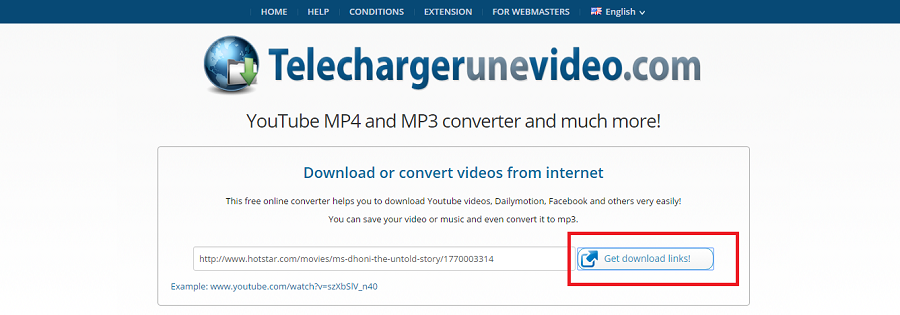
- Now visit telechargerunevideo website on your browser and paste the link in the given textbox. And then just click on Get download links button. The website will ask you to select the desired quality of the video and then click on theGenerate download link button. It will generate download links for you in a few seconds. You can download that video from the download links provided by telechargerunevideo.
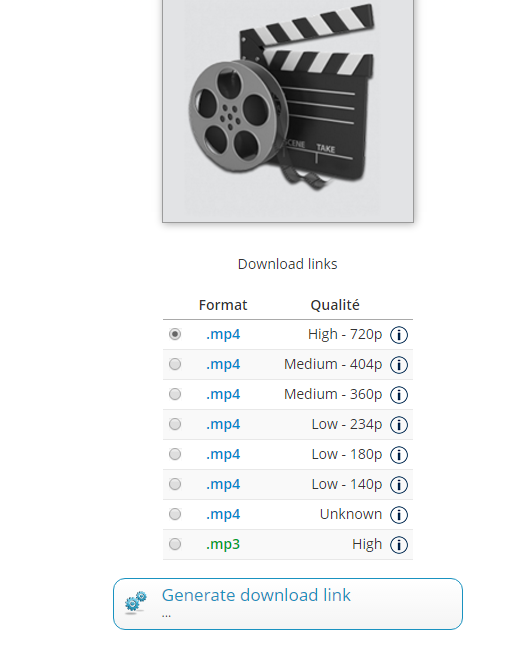
So, this was a quite easy method to download video & movies from Hotstar. Plus point of using this method is that you do not have to download any software or application on you PC. You can even download Hotstar videos and from on your mobile using this amazing website. And not only Hotstar, it allows you to download videos from any website such as Facebook, Dailymotion, Youtube videos etc.
These were some of the best and the legal ways to download videos from Hotstar hassle free. All the above method works quite well in their own way. From now you will not have to just watch the Hotstar videos online or in the offline mode as you can download them and watch them anytime, anywhere. Also, if you know some other methods too then share them with us. Bookmark it so that you can easily check the steps next time.